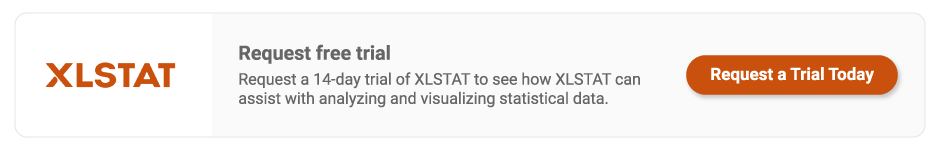How to Make the Most of Your Data with XLSTAT Statistical Software

How to make the most of your data with xlstat statistical software
Save time and resources by using statistical software inside Excel
Whether you’re analyzing data trends or building segments, statistical software enables you to effortlessly discover insights so you can focus on delivering the associated strategy to your stakeholders. XLSTAT works as an Excel add-on and allows users to analyze, customize, and share data in an easily digestible format, while its counterpart, NVivo, specifically helps researchers organize qualitative data in a more structured way that allows for deeper insights. This blog will identify some of the applications where XLSTAT can be used to help streamline your research and highlight the overall benefits of using statistical software within your organization.
Think back to the last research project you facilitated. You likely developed a questionnaire, fielded a survey to hundreds of consumers or professionals, and received countless rows and columns of raw data. But how did you process that data? Did you manually analyze trends using PivotTables, or did you hand it off to an expert data scientist to crunch the numbers for you?
Instead, imagine you could run user-friendly statistical analyses right inside Excel. Statistical software plug-ins, such as XLSTAT, offer data analysts the ability to visualize data in an easy-to-consume format for countless applications, including:
- Research tracking: Observe trends over time by creating tables, charts, and other types of visual reporting, as well as perform regression analysis and classification with XLSTAT’s machine learning tools.
- Segmentation: Discover customer or prospect segments inside your data using k-means clustering, AHC, or XLSTAT-LatentClass. Users can cluster segments based on unique features, needs, wants, and other characteristics to help inform marketing and business decisions.
- Hypothesis testing: Determine if two occurrences are related using correlation and hypothesis testing methods.
- Conjoint analysis: Prioritize marketing decisions by identifying popular product choices, preferred segments, and favored characteristics using this association capability.
- Forecasting: Predict future trends across industries – sales, rainfall, sports results, stock market trends, etc. – using advanced analysis methods inside Excel.
- Text data analysis: Detect and code themes from survey data using NVivo then export your data into XLSTAT for statistical analysis such as ANOVA.
By using statistical software for any number of these use cases, you and your team will regain time, efficiency, and even resources that are typically lost with manual processes. Additionally, XLSTAT provides a few key organizational benefits that further solidify the need for implementing statistical software into your research projects including:
- One-stop-shop: XLSTAT, as a powerful Excel add-in tool, allows data analysts to complete all their data analysis in one place without having to keep multiple applications running – saving time from hopping from one tool to another and improving overall efficiency. Organizations also benefit from having to purchase fewer licenses for multiple software applications, ultimately saving money.
- One source of truth: By utilizing one platform for data analysis, research teams have one source of truth that everyone can easily access to confirm data points and insights and pull important reporting information. This helps prevent data mix-ups and incorrect analysis.
- No-code software: XLSTAT is a no-code software tool so there is no code required to get this application up and running. This also means that an organization’s IT team does not have to get involved – freeing up their time for more strategic initiatives, and again, further saving money and resources. Lastly, with no-code technologies, analysts and other users can easily manage the application themselves and get work done even faster and more efficiently.
Do you think you have a use case for XLSTAT – or a qualitative question you want answered with NVivo? Get a free trial of XLSTAT and NVivo or visit lumivero.com to learn more about all our products and solutions.
Latest tweets
No tweet to display