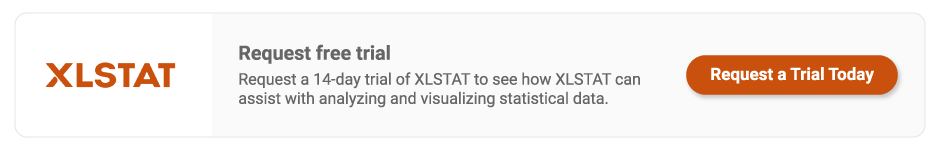6 Steps for Conducting Hypothesis Testing with XLSTAT

Overcome typical challenges with hypothesis testing right inside Excel
If you’re an analyst in finance or insurance, you’re familiar with relentlessly asking questions about your data and forming hypotheses. A common tactic for figuring out if you’re on the right track with your research is by conducting hypothesis testing. From testing predictions for investments and credit risk assessments to insurance premium adequacy and financial ratio stability, hypothesis testing acts as a guide while working towards your answer in all these instances.
But how exactly do you get started with this analysis? And how do you decide which statistical test is best for answering your specific question? Thankfully, XLSTAT makes answering both these questions easy!
XLSTAT is a powerful statistical tool that works within the familiar Excel platform that is often used for hypothesis testing. Its MyAssistant tool helps guide users in choosing the right statistical test for each analysis. This blog will dive into the six easy steps you can take to get started with hypothesis testing using XLSTAT and offers a guide to solutions that solve those pesky challenges you might face in the process.
What is Hypothesis Testing and How Can You Use it?
According to Sage Publication, “The method in which we select samples to learn more about characteristics in a given population is called hypothesis testing. Hypothesis testing is really a
systematic way to test claims or ideas about a group or population.” There are many factors that are included in the test itself such as null and alternative hypotheses, a significance level, p value and more.
Hypothesis testing is an important step in making data-backed decisions, but many financial analysts and claims agents often rely on hypothesis testing more as a guide to determine if they’re asking the right questions or if they need to go in a different direction with their inferences.
For example, if you were to form a hypothesis surrounding the correlation between credit scores and income levels, you might complete hypothesis testing to back up an assumption. The results can inform if your company was pricing products and packages appropriately for the target audience or if pricing needed to adjust based on the results from the test.
Hypothesis testing can also help make inferences about a larger group based on sample data, validate theories or refute predictions, test the effectiveness of current policies and product offerings, and assess risks and gaps in your business.
Six Steps for a Successful Hypothesis Test inside XLSTAT
There are several steps involved in conducting hypothesis testing, and while some corporations have unique stages for their individual test, you’ll like go through these common steps:
- Formulate hypotheses
Null hypothesis: Also known as H0, this is the default assumption that you are making going into the test.
Alternative hypothesis: This is often referred to as H1 or Ha and represents what you are trying to find evidence for.
- Select a significance level
The significance level, α, or level of significance is the maximum level of uncertainty the researcher is comfortable with. The National Library of Medicine provides this example: “The level of uncertainty the researcher is willing to accept (alpha or significance level) is 0.05, or a 5% chance they are incorrect about the study's outcome.”
- Determine p-value
This measures how likely the null hypothesis is proved false. The smaller the p-value, meaning if it’s less than or equal to the significance level, the less likely it is to occur.
- Identify critical region
Based on the distribution and statistical level of significance, this region represents where, if the test results fell, the null hypothesis would be rejected. If the results do not fall in this region, the null hypothesis would not be rejected.
It’s important to remember in hypothesis testing that you are always proving or disproving the nullhypothesis, not the alternative hypothesis.
- Perform test
Upon conducting the test, you’ll see if the results fall within the critical region.
- Interpret results
Based on the results of the test, you will either reject or not reject the null hypothesis.
There are many tools out there that aid in running hypothesis testing, such as R and Python, but if you don’t have a coding background or want to save time, you might look to Excel to perform these analyses.
Another alternative to complicated coding software is XLSTAT, a powerful Excel add-on tool that allows users to complete a wide variety of statistical analyses and can make your hypothesis testing a breeze.
XLSTAT runs one proportion and two proportion tests, independent samples tests, t-tests and z-tests, variance tests, paired samples tests, and equivalence testing, just to name a few – all with no coding required and easy data preparation and processing. XLSTAT does the calculations and gives you comprehensive data reports for you to use when making decisions.
But how do you choose which statistical test to use for your analysis? This is a common challenge analysts face when conducting hypothesis testing, but XLSTAT’s statistical tests grid goes into depth about how to choose the right test to answer your question or prove/disprove your specific hypothesis.
Additionally, XLSTAT’s MyAssistant tool helps users do just that – select the right test. By answering a sequence of questions, MyAssistant will guide you to the correct test for your data.
Are you ready to let XLSTAT take on the heavy lifting of hypothesis testing to help guide your finance and insurance research? Claim your free trial of XLSTAT today and reach out to us at lumivero.com for any questions about how we can meet your data and research needs.
Latest tweets
No tweet to display