Product characterization
Product characterization quickly detects descriptors that best discriminate a set of products. Available in Excel using the XLSTAT statistical software.
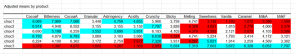
When to use product characterization
Product characterization provides the XLSTAT users with a user-friendly analytical method that helps finding in a sensory study which descriptors are discriminating well a set of products. You can also identify which are the most important characteristics of each product.
Computation for product characterization
All computations are based on the analysis of variance (ANOVA) model.
The data table must have a given format. Each row should concern a given product, eventually a given session and should gather scores given by a judge for one or more descriptors associated to the designated product. The dataset must contain the following columns: one identifying the judge, one identifying the product, eventually one identifying the session, and as many columns as there are descriptors or characteristics.
For each descriptor an ANOVA model is applied to check if the scores given by the judges are significantly different. The simplest model is:
Score = product effect + judge effect
If different sessions have been organized (each judge has evaluated at least twice each product), the session factor can be added and the model becomes:
Score = product effect + judge effect + session effect
An interaction factor can also be included. We then can test if some combines of the judges and products are giving higher or lower grades on the descriptors. The model is:
Score = product effect + judge effect + product effect * judge effect
The judge effect is always supposed to be random. It means we consider each judge to have its own way of giving scores to the products (on the score scale).
Product characterization is a very efficient tool to characterize products using judges’ preferences.
Results of XLSTAT for product characterization
Discriminating power by descriptor
This table shows the ordered descriptors from the most discriminating on the products to the least discriminating. Associated V-test and p-values are also displayed.
Model coefficients
This table displays the various coefficients of the chosen model for each combination product-descriptor. Adjusted mean, t test, p-value and confidence interval for each combination are also displayed. Graphics for each product with the coefficients are then displayed.
Adjusted means by product
This table shows the adjusted mean for each product-descriptor combination. Colors correspond to a significant positive effect (blue) and a significant negative effect (red).


analyze your data with xlstat
Related features